Amongst a swathe a new features released on the EATEL FM server today, is the ability to visualize the community in which you meet online. Just log in to the server, click on ‘my contacts’ and then view a map of your ‘top contacts’. The swirling blue view will provide a view of who you have been talking to, and allow you to explore what you have said to them…
In the figure attached here, of my contacts, I can see for example that I have had 18 meetings with Professor Marcus Specht of OUNL since this feature was enabled. If I click again on the image (which is the last image of Marcus taken from the last meeting I attended with him in it), then I will zoom into this image. Yes, that is him! Another click will take me to the recordings of the 18 meetings – so that I can analyze them further. For privacy, the views shown are only available to logged in users, and are derived only from meetings they have attended. Anything else that Marcus has done on this server, belongs to him, not me. But his image in meetings with me (and the data of whatever we did together at that time, is available to me anyway – so it might be nice to give me new ways to use it.
Ergo, a user could (in principle) have taken the images from the meeting they attended themselves. So, at this time, only images from those meetings, and of logged in users (not guests) are available. Respecting user privacy is always important – but we feel that users will find this powerful, rather than worrying… we will see.
Why not ask us?
The FM server which serves the European Association for Technology Enhanced Learning also has a number of other features added today, including the ability to to ‘tag’ meetings and see a ‘cloud’ view of each recorded event; and the ability to ‘flag’ meetings and track a series of events – even subscribing to a live calendar feed, in .ics format! Now that users can ‘sign in’ to meeting pages directly, we anticipate a number of new features coming along … for example, features to help you to prepare for the meeting by attaching things to the meeting page even before it is live.
Great work team. Keep those new ideas coming!
Related Links: